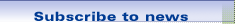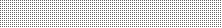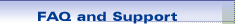
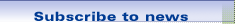
|
ECTACO® Partner® LUX/ER Upgrade Instructions
Before Updating your ECTACO® Partner® LUX
- Backup ALL the files on your device to your computer as they may get deleted in the update process - you will be able to reload all the files after the update is complete. For example, copy your e-books, music files and pictures that you put into the ECTACO® Partner® LUX to your PC.
- Fully charge the device.
Check Updatability
First Method
- Remove the battery compartment cover.
- Press and hold the Esc key on the device. While holding down the Esc key, press & release the RESET button. Once the Boot Loader menu has appeared, you can release the Esc key.
- Look at the headline of the Boot Loader menu. If the version number is indicated there, follow instructions in the next section "Update the Firmware". Otherwise, select the Reboot command. Note that tapping on the screen has no effect within the Boot Loader. Use the keys.
If the Boot Loader version is not seen in the headline of the menu, send the device to Ectaco service center to flash the new version.
If the Boot Loader menu does not appear, replace the battery compartment cover and try the second method.
Second Method
- Press & release the RESET button.
- Press and hold the
 (On/Off) and Esc keys simultaneously for about 5 seconds until the Boot Loader menu appears. (On/Off) and Esc keys simultaneously for about 5 seconds until the Boot Loader menu appears.
- If the Boot Loader menu has appeared, follow instructions in the next section "Update the Firmware".
Update the Firmware
- Prepare a microSD card which has a capacity no less than 4 GB. The card must be formatted using the FAT32 file system.
- Make a folder named sdfuse in the root folder of your microSD card.
- Download and unpack the self-extracting archive lux_en_ru_13_02_07_dual.exe. The archive contains seven files.
- Copy the extracted files to the sdfuse folder on your microSD card using a card reader or the SD/microSD card slot in your computer. The card should not include any 3rd party files or folders.
- Insert the microSD card into the device (pins up).
- In order to avoid disruptions during the upgrade, connect your ECTACO® Partner® LUX to a charger.
- If the Boot Loader menu is not visible, activate it in the same way as you did when checking updatability.
- In the Boot Loader menu, select the System Update command. Note that tapping on the screen has no effect within the Boot Loader. Use the keys.
- You will be asked to confirm your choice. Use the arrow keys to select "YES" and press OK.
The update process will begin. It can take up to 30 minutes, so stay patient and do not press any keys until the update is finished.
- Upon successful completion the device will reboot and you will see the Home Screen.
Technical Support
If you have any problems with the update, contact technical support at support@ectaco.com. Describe the problem and be sure to indicate the serial number of your device. You can find it on a plate under the battery compartment cover.
|




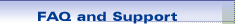
 FAQ on Handheld Dictionaries
FAQ on Handheld Dictionaries Handheld Dictionaries Glossary
Handheld Dictionaries Glossary FAQ on iTRAVL units.
FAQ on iTRAVL units. Why is my registration key not working?
Why is my registration key not working? How do I register the evaluation copy?
How do I register the evaluation copy? Support forum
Support forum